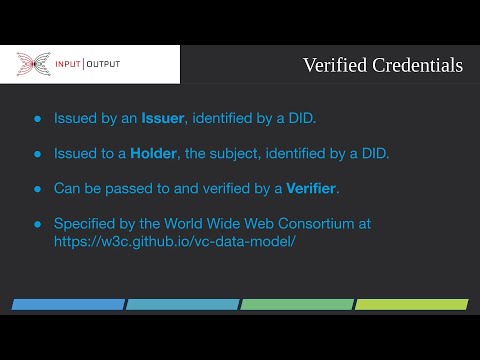Atala Prism Pioneers - Lecture Notes
These are my lecture notes from attending Atala Prism Pioneers program, by IOHK and taught by Dr. Lars Brünjes. This was the second iteration of the Pioneers program and I’m glad I took the effort to attend and complete it.
Lecture 1
Concepts
DID - Digital Identifiers
A globally unique URI. It can identify a person, organization, thing, data model, abstract entity. A DID-Controller can cryptographically prove being in control. It is a spec from WWW Consortium at https://www.w3.org/TR/did-core. In Prism, DIDs are managed by Cardano’s blockchain.
An example DID follows this structure:
scheme:DID Method:DID method-specific identifier
e.g., did:example:123456789abcdefghi
Verified Credentials
Can be issued by an Issuer, identified by a DID. Can be issued to a Holder, the subject, identified by a DID. Can be passed to and verified by a Verifier and it is specified by WWWC: https://w3c.github.io/vc-data-model
e.g., a university (Issuer) provides to a student (Holder) a degree certificate (Credential). This credential can be verified (using a Verifier) by an employer.
Idea for Atala PRISM project
A search engine for employers to find certified professionals for a role (vertical: career/reputation). The Holder is the job seeker/professional. The credentials that would be issued could be:
- Proof of Employment at company Xpto
- Recommendation from another verified user
- Proof of Degree
- Proof of certification taken by AWS/Azure/Google Cloud/etc
- …
The Issuers are the companies/universities/training entities. The Verifier is the search engine, used by employers.
Lecture 2
DID Operations
Specified in: https://w3c-ccg.github.io/did-resolution/
- Read: - DID Resolution, resolve and retrieving a DID document
- Create - create a DID with payload
- Update - update a DID payload
- Deactivate - in practice we render the DID payload useless
Types of DIDs
In PRISM, all DIDs follow “did:prism:CONTENT”
-
Long Form: not stored in the blockchain, document payload is stored in the DID itself
- did:prism:09sdf8g098sdf0g98sd0f9g80sd9f8g09sd8fg:vf089vdggokajvf+0dvkdnvfllkhosdkfh
-
Canonical: stored in the Cardano blockchain
- did:prism:09sdf8g098sdf0g98sd0f9g80sd9f8g09sd8fg
Things to keep in mind
- If you want to issue a certificate, the Issuer’s DID issue credentials need to be stored on the blockchain.
- If you want to revoke a credential, the Issuer’s DID revoke credential need to be stored on the blockchain.
- If you are the recipient/Holder of a credential, then it’s not necessarily required that your Holder DID is stored on the blockchain.
- If we read an Long Form DID, for Verifiers, if we find the DID in the blockchain, that is the source of truth and overrides the document payload that is stored on the DID itself.
DID document
In PRISM, the DID payload contains the list of public keys and their roles:
-
Id: String URI of the DID
-
publicKeys
-
id
-
usage: e.g., master, issuing, revocation
-
master: modify, update and perform operations on the DID itself
-
issuing: to create new credentials
-
revocation: to revoke credentials
-
-
ecKeyData: elliptic curve encrypted key
-
A DID Controller contains the private master key that identifies as owner of this DID document. Only they can update this DID document.
You need PRISM SDK access to work with Atala PRISM. Since I joined the cohort, I have access to it. This will be open to everyone once IOHK works out the documentation.
Creating a DID
To create DIDs, you first need a seed and a master key. The master key allows you to create DIDs, derived from the same seed passphrase. In this example, the derived seed (random mnemonic + “passphrase”) is stored into a file, which we provided as argument to the main function. This allows us to issue a master key and then as many DID we want. In this example, we create an unpublished DID (off the blockchain - Long Form DID).
@PrismSdkInternal
fun main(args: Array<String>) {
val seedFile = try { args[0] } catch (e: Exception) {throw Exception("expected seed file path as argument")}
val seed = KeyDerivation.binarySeed(KeyDerivation.randomMnemonicCode(), "passphrase")
File(seedFile).writeBytes(seed)
println("wrote seed to file $seedFile")
println()
val masterKeyPair = KeyGenerator.deriveKeyFromFullPath(seed, 0, PrismKeyType.MASTER_KEY, 0)
val unpublishedDid = PrismDid.buildLongFormFromMasterPublicKey(masterKeyPair.publicKey)
val didCanonical = unpublishedDid.asCanonical().did
val didLongForm = unpublishedDid.did
println("canonical: $didCanonical")
println("long form: $didLongForm")
println()
}
Reading a DID from blockchain
PRISM SDK uses a Node backend API to interact with the blockchain (ppp.atalaprism.io). In this example, we search for a DID using the URI.
val environment = "ppp.atalaprism.io"
val grpcOptions = GrpcOptions("https", environment, 50053)
val nodeAuthApi = NodeAuthApiImpl(grpcOptions)
@PrismSdkInternal
fun main(args: Array<String>) {
if (args.size != 1) {
throw Exception("expected exactly one command line argument, the DID")
}
val did = try { Did.fromString(args[0]) } catch (e: Exception) { throw Exception("illegal DID: ${args[0]}") }
val prismDid = try { PrismDid.fromDid(did) } catch (e: Exception) { throw Exception("not a Prism DID: $did") }
println("trying to retrieve document for $did")
try {
val model = runBlocking { nodeAuthApi.getDidDocument(prismDid) }
println(model.publicKeys.size)
println(model.didDataModel)
} catch (e: Exception) {
println("unknown prism DID")
}
}
When interacting with the blockchain, the operations are asynchronous, thus we need to wait for the result from the blockchain (runBlocking) before continueing. The model variable contains the public keys of this DID (publicKeys) and if there is a document, we can retrieve it (didDataModel).
If the DID we are retrieving is Long Form, and it’s not published on the blockchain, we get the document that is embedded on the DID document payload. If published on the blockchain, we ALWAYS get the blockchain document.
If the DID we are retrieving is Canonical, then the nodeAuthApi will only return the blockchain document if it’s found.
Publishing a DID to the blockchain
Publishing a DID in Atala PRISM blockchain can take a while because we need to wait for a few confirmations (4-6) to guarantee the blockchain has recorded your entry. To do this, a couple of utility functions: waitUntilConfirmed and transactionId.
The waitUntilConfirmed runs a loop every 10 seconds to check whether we have a confirmed and applied or confirmed and rejected operation on the Prism blockchain.
// Waits until an operation is confirmed by the Cardano network.
// NOTE: Confirmation doesn't necessarily mean that operation was applied.
// For example, it could be rejected because of an incorrect signature or other reasons.
@PrismSdkInternal
fun waitUntilConfirmed(nodePublicApi: NodePublicApi, operationId: AtalaOperationId) {
var tid = ""
var status = runBlocking {
nodePublicApi.getOperationStatus(operationId)
}
while (status != AtalaOperationStatus.CONFIRMED_AND_APPLIED &&
status != AtalaOperationStatus.CONFIRMED_AND_REJECTED
) {
println("Current operation status: ${AtalaOperationStatus.asString(status)}")
if (tid.isNullOrEmpty()) {
tid = transactionId(operationId)
if (!tid.isNullOrEmpty()) {
println("Transaction id: $tid")
println("Track the transaction in:\n- https://explorer.cardano-testnet.iohkdev.io/en/transaction?id=$tid")
}
}
Thread.sleep(10000)
status = runBlocking {
nodePublicApi.getOperationStatus(operationId)
}
}
}
To get the Cardano transaction ID from an Atala operation ID, we use transactionId:
@PrismSdkInternal
fun transactionId(oid: AtalaOperationId): String {
val node = NodeServiceCoroutine.Client(GrpcClient(grpcOptions))
val response = runBlocking {
node.GetOperationInfo(GetOperationInfoRequest(ByteArr(oid.value())))
}
return response.transactionId
}
Now, to publish a DID, we’ll need the encoded seed file. The encoded seed file is used to restore the master key and DID that we used in creating a DID. In this example, the main function uses two arguments, one for where the seed file is located and the second to where we keep a record of the Atala operation Ids (val hashFile).
To perform an operation in a DID, you need to know the ID of the previous operation. This is to support concurrency and we can have two agents trying to modify the same DID at the same time.
@PrismSdkInternal
fun main(args: Array<String>) {
val seedFile = try { args[0] } catch (e: Exception) { throw Exception("expected seed file path as first argument") }
val hashFile = try { args[1] } catch (e: Exception) { throw Exception("expected hash file path as second argument") }
val seed = File(seedFile).readBytes()
println("read seed from file $seedFile")
val masterKeyPair = KeyGenerator.deriveKeyFromFullPath(seed, 0, PrismKeyType.MASTER_KEY, 0)
val unpublishedDid = PrismDid.buildLongFormFromMasterPublicKey(masterKeyPair.publicKey)
val didCanonical = unpublishedDid.asCanonical().did
val didLongForm = unpublishedDid.did
println("canonical: $didCanonical")
println("long form: $didLongForm")
println()
println("publishing DID...")
var nodePayloadGenerator = NodePayloadGenerator(
unpublishedDid,
mapOf(PrismDid.DEFAULT_MASTER_KEY_ID to masterKeyPair.privateKey))
val createDidInfo = nodePayloadGenerator.createDid()
val createDidOperationId = runBlocking {
nodeAuthApi.createDid(
createDidInfo.payload,
unpublishedDid,
PrismDid.DEFAULT_MASTER_KEY_ID)
}
println(
"""
- Sent a request to create a new DID to PRISM Node.
- The transaction can take up to 10 minutes to be confirmed by the Cardano network.
- Operation identifier: ${createDidOperationId.hexValue()}
""".trimIndent())
println()
waitUntilConfirmed(nodeAuthApi, createDidOperationId)
val status = runBlocking { nodeAuthApi.getOperationStatus(createDidOperationId) }
require(status == AtalaOperationStatus.CONFIRMED_AND_APPLIED) {
"expected publishing to be applied"
}
println("DID published")
val hash = createDidInfo.operationHash.hexValue
println("hash: $hash")
File(hashFile).writeText(hash)
println("wrote oid hash to file $hashFile")
println()
}
To publish a DID, we need to create a NodePayload, which takes an unpublished DID and a map of all the private keys for the operations we want to support on the DID.
...
var nodePayloadGenerator = NodePayloadGenerator(
unpublishedDid,
mapOf(PrismDid.DEFAULT_MASTER_KEY_ID to masterKeyPair.privateKey))
...
We should always have the master key ID, otherwise no-one will be authorised to change this DID in the future. We can have the revocation and issuance private keys as well so we can use this DID to issue and revoke credentials.
Updating a DID
We will update here the list of private keys associated with a DID. When restoring the DID from the seed file, we this time create an issuingKeyPair so we can use it to issue credentials as well.
@PrismSdkInternal
fun main(args: Array<String>) {
val seedFile = try { args[0] } catch (e: Exception) { throw Exception("expected seed file path as first argument") }
val oldHashFile = try { args[1] } catch (e: Exception) { throw Exception("expected old hash file path as second argument") }
val newHashFile = try { args[2] } catch (e: Exception) { throw Exception("expected new hash file path as third argument") }
val seed = File(seedFile).readBytes()
println("read seed from file $seedFile")
val oldHash = Sha256Digest.fromHex(File(oldHashFile).readText())
println("read old hash from $oldHashFile: ${oldHash.hexValue}")
val masterKeyPair = KeyGenerator.deriveKeyFromFullPath(seed, 0, PrismKeyType.MASTER_KEY, 0)
val issuingKeyPair = KeyGenerator.deriveKeyFromFullPath(seed, 0, PrismKeyType.ISSUING_KEY, 0)
val unpublishedDid = PrismDid.buildLongFormFromMasterPublicKey(masterKeyPair.publicKey)
val didCanonical = unpublishedDid.asCanonical().did
val didLongForm = unpublishedDid.did
println("canonical: $didCanonical")
println("long form: $didLongForm")
println()
println("updating DID...")
var nodePayloadGenerator = NodePayloadGenerator(
unpublishedDid,
mapOf(PrismDid.DEFAULT_MASTER_KEY_ID to masterKeyPair.privateKey))
val issuingKeyInfo = PrismKeyInformation(
PrismDid.DEFAULT_ISSUING_KEY_ID,
PrismKeyType.ISSUING_KEY,
issuingKeyPair.publicKey)
val updateDidInfo = nodePayloadGenerator.updateDid(
previousHash = oldHash,
masterKeyId = PrismDid.DEFAULT_MASTER_KEY_ID,
keysToAdd = arrayOf(issuingKeyInfo))
val updateDidOperationId = runBlocking {
nodeAuthApi.updateDid(
payload = updateDidInfo.payload,
did = unpublishedDid.asCanonical(),
masterKeyId = PrismDid.DEFAULT_MASTER_KEY_ID,
previousOperationHash = oldHash,
keysToAdd = arrayOf(issuingKeyInfo),
keysToRevoke = arrayOf())
}
println(
"""
- Sent a request to update the DID to PRISM Node.
- The transaction can take up to 10 minutes to be confirmed by the Cardano network.
- Operation identifier: ${updateDidOperationId.hexValue()}
""".trimIndent())
println()
waitUntilConfirmed(nodeAuthApi, updateDidOperationId)
val status = runBlocking { nodeAuthApi.getOperationStatus(updateDidOperationId) }
require(status == AtalaOperationStatus.CONFIRMED_AND_APPLIED) {
"expected updating to be applied"
}
println("DID updated")
val newHash = updateDidInfo.operationHash.hexValue
File(newHashFile).writeText(newHash)
println("wrote new hash $newHash to file $newHashFile")
println()
}
The NodePayloadGenerator will create a payload of operations on the Prism blockchain and then updateDid function will package the payload for the Node API. The Node API updateDid function can both add and revoke keys.
Lecture 3
When we read a DID, the PrismDidDataModel contains:
- didDataModel
- publicKeys: array with PrismKeyInformation
PrismKeyInformation
The keys contain two pieces of information that we can use to determine the validity of a DID:
- addedOn: when the key was added to the DID. If unpublished, it’s null
- revokedOn: when the key was revoked on the DID. If unpublished, it’s null
Deactivating a DID
In practice, on PRISM to deactivate a DID, you revoke a master key of a DID to effectively deactivate it. For example, keysToRevoke below revokes both the master and issuing keys:
@PrismSdkInternal
fun main(args: Array<String>) {
val seedFile = try { args[0] } catch (e: Exception) { throw Exception("expected seed file path as first argument") }
val oldHashFile = try { args[1] } catch (e: Exception) { throw Exception("expected old hash file path as second argument") }
val seed = File(seedFile).readBytes()
println("read seed from file $seedFile")
val oldHash = Sha256Digest.fromHex(File(oldHashFile).readText())
println("read old hash from $oldHashFile: ${oldHash.hexValue}")
val masterKeyPair = KeyGenerator.deriveKeyFromFullPath(seed, 0, PrismKeyType.MASTER_KEY, 0)
val unpublishedDid = PrismDid.buildLongFormFromMasterPublicKey(masterKeyPair.publicKey)
val didCanonical = unpublishedDid.asCanonical().did
val didLongForm = unpublishedDid.did
println("canonical: $didCanonical")
println("long form: $didLongForm")
println()
println("deactivating DID...")
var nodePayloadGenerator = NodePayloadGenerator(
unpublishedDid,
mapOf(PrismDid.DEFAULT_MASTER_KEY_ID to masterKeyPair.privateKey))
val updateDidInfo = nodePayloadGenerator.updateDid(
previousHash = oldHash,
masterKeyId = PrismDid.DEFAULT_MASTER_KEY_ID,
keysToRevoke = arrayOf(PrismDid.DEFAULT_MASTER_KEY_ID, PrismDid.DEFAULT_ISSUING_KEY_ID))
val updateDidOperationId = runBlocking {
nodeAuthApi.updateDid(
payload = updateDidInfo.payload,
did = unpublishedDid.asCanonical(),
masterKeyId = PrismDid.DEFAULT_MASTER_KEY_ID,
previousOperationHash = oldHash,
keysToAdd = arrayOf(),
keysToRevoke = arrayOf(PrismDid.DEFAULT_MASTER_KEY_ID, PrismDid.DEFAULT_ISSUING_KEY_ID))
}
println(
"""
- Sent a request to deactivate the DID to PRISM Node.
- The transaction can take up to 10 minutes to be confirmed by the Cardano network.
- Operation identifier: ${updateDidOperationId.hexValue()}
""".trimIndent())
println()
waitUntilConfirmed(nodeAuthApi, updateDidOperationId)
val status = runBlocking { nodeAuthApi.getOperationStatus(updateDidOperationId) }
require(status == AtalaOperationStatus.CONFIRMED_AND_APPLIED) {
"expected updating to be applied"
}
println("DID deactivated")
println()
}
Verified Credentials
- Issued by an Issuer, identified by a DID
- Issued to a Holder, the subject, identified by a DID
- Can be passed to and verified by a Verifier
Specified by WWWC at: https://w3c.github.io/vc-data-model/
Credentials in PRISM are also known as “claims” in the WWWC verified credentials model, e.g.:
In PRISM, these are represented with CredentialClaim
- subjectDid: PrismDid
- content: Json - This can contain JsonPrimitives (strings, numbers) or JsonArray for collections of other JsonObjects
val credentialClaim = CredentialClaim(
subjectDid = holderUnpublishedDid,
content = JsonObject(mapOf(
Pair("name", JsonPrimitive("Denzil Ferreira")),
Pair("degree", JsonPrimitive("Doctor of Computer Science")),
Pair("year", JsonPrimitive(2011)))))
A claim to be verified, and therefore considered a verified credential, the claim needs to be signed by an Issuer that you trust and published on the blockchain. The Issuer can sign a claim like so:
val issuerNodePayloadGenerator = NodePayloadGenerator(
issuerUnpublishedDid,
mapOf(PrismDid.DEFAULT_ISSUING_KEY_ID to issuerIssuingKeyPair.privateKey))
val issueCredentialsInfo = issuerNodePayloadGenerator.issueCredentials(
PrismDid.DEFAULT_ISSUING_KEY_ID,
arrayOf(credentialClaim))
val holderSignedCredential = issueCredentialsInfo.credentialsAndProofs.first().signedCredential
We first create a payload with the Issuer DID and then issue a new credential that is signed with the Issuer’s issuing key. This will commit the credential to the blockchain, since if an Issuer DID wants to issue credentials, these need to be stored there.
Reading and Validating a credential signature
val credentialContent = holderSignedCredential.content
holderSignedCredential.isValidSignature(issuerIssuingKeyPair.publicKey)
We can validate whether the credential/claim has a valid issuing key. This guarantees that the credential comes from the Issuer, and was issued by the Issuer DID and therefore is valid and verified.
Trust Registries/Framework
One approach to SSI is to use the Trust Registry model, where a Governance Authority is responsible for managing the DIDs. For example, an Issuer identify can be verified from the trust registry. An authentic verifier is listed in a trust registry, and the Holder provides their credentials to verifiers which then confirm the validity and authenticity of the credential.
Things to keep in mind:
- Issuer: what credentials types do you need to issue and certify?
- Holder: what credentials should be presented to verifiers?
Trust Registries/Framework is an area of SSI that is still under development worldwide and is prone to change in the future.
Trust Framework Worksheet by Tony Rose
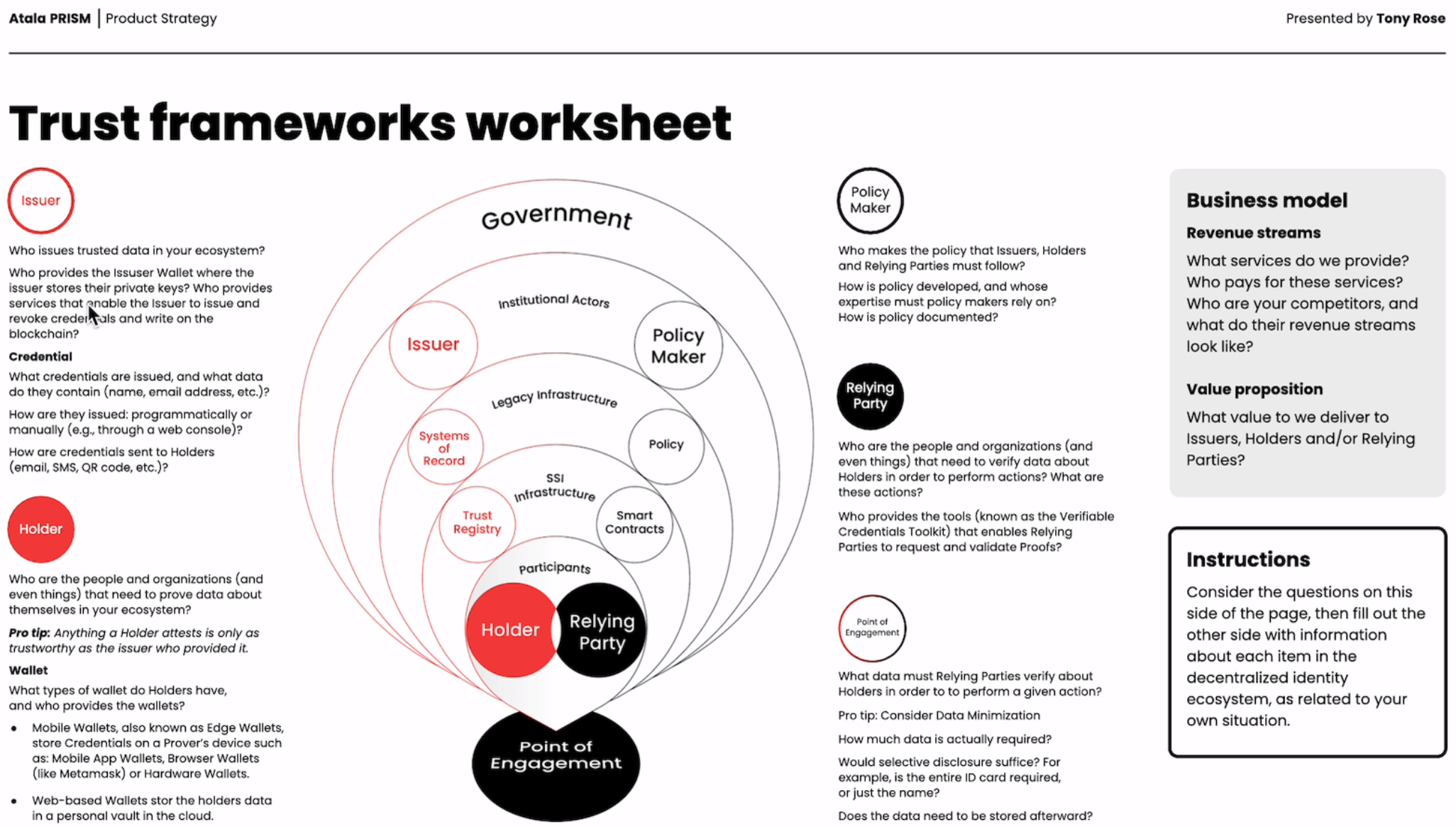
Lecture 4
Issuer DID
We need to publish an Issuer DID to the blockchain if we want to create credentials. To effectively do this, an Issuer DID needs:
- MASTER_KEY: used to identify the issuer
- ISSUING_KEY: used to issue credentials
- REVOCATION_KEY: used to revoke credentials
To create an Issuer DID locally:
val issuerSeed = KeyDerivation.binarySeed(KeyDerivation.randomMnemonicCode(), "passphrase")
File(seedFile).writeBytes(issuerSeed)
println("wrote seed to file $seedFile")
println()
val issuerMasterKeyPair = KeyGenerator.deriveKeyFromFullPath(issuerSeed, 0, PrismKeyType.MASTER_KEY, 0)
val issuerIssuingKeyPair = KeyGenerator.deriveKeyFromFullPath(issuerSeed, 0, PrismKeyType.ISSUING_KEY, 0)
val issuerRevocationKeyPair = KeyGenerator.deriveKeyFromFullPath(issuerSeed, 0, PrismKeyType.REVOCATION_KEY, 0)
val issuerUnpublishedDid = PrismDid.buildExperimentalLongFormFromKeys(
issuerMasterKeyPair.publicKey,
issuerIssuingKeyPair.publicKey,
issuerRevocationKeyPair.publicKey)
To publish the Issuer DID to the Atala PRISM blockchain:
println("publishing issuer DID...")
var nodePayloadGenerator = NodePayloadGenerator(
issuerUnpublishedDid,
mapOf(
PrismDid.DEFAULT_MASTER_KEY_ID to issuerMasterKeyPair.privateKey,
PrismDid.DEFAULT_ISSUING_KEY_ID to issuerIssuingKeyPair.privateKey,
PrismDid.DEFAULT_REVOCATION_KEY_ID to issuerRevocationKeyPair.privateKey))
val createDidInfo = nodePayloadGenerator.createDid()
val createDidOperationId = runBlocking {
nodeAuthApi.createDid(
createDidInfo.payload,
issuerUnpublishedDid,
PrismDid.DEFAULT_MASTER_KEY_ID)
}
println(
"""
- Sent a request to create a new DID to PRISM Node.
- The transaction can take up to 10 minutes to be confirmed by the Cardano network.
- Operation identifier: ${createDidOperationId.hexValue()}
""".trimIndent())
println()
waitUntilConfirmed(nodeAuthApi, createDidOperationId)
val status = runBlocking { nodeAuthApi.getOperationStatus(createDidOperationId) }
require(status == AtalaOperationStatus.CONFIRMED_AND_APPLIED) {
"expected publishing to be applied"
}
println("issuer DID published")
Batch of credentials (one transaction with multiple credentials)
We can issue a batch of several claims (i.e. credentials) on one transaction. In this example, different Holder DID will create a claim (per each name):
val names = arrayOf("Alice", "Bob", "Charlie")
val claims = mutableListOf<CredentialClaim>()
for (name in names) {
val holderSeed = KeyDerivation.binarySeed(KeyDerivation.randomMnemonicCode(), "passphrase")
val holderMasterKeyPair = KeyGenerator.deriveKeyFromFullPath(holderSeed, 0, PrismKeyType.MASTER_KEY, 0)
val holderUnpublishedDid = PrismDid.buildLongFormFromMasterPublicKey(holderMasterKeyPair.publicKey)
val holderDidCanonical = holderUnpublishedDid.asCanonical().did
val holderDidLongForm = holderUnpublishedDid.did
println("$name canonical: $holderDidCanonical")
println("$name long form: $holderDidLongForm")
println()
val credentialClaim = CredentialClaim(
subjectDid = holderUnpublishedDid,
content = JsonObject(mapOf(
Pair("name", JsonPrimitive(name)),
Pair("degree", JsonPrimitive("Atala Prism Pioneer")),
Pair("year", JsonPrimitive(2021)))))
claims.add(credentialClaim)
}
Then the Issuer will publish these credentials to the blockchain in one transaction:
val nodePayloadGenerator = NodePayloadGenerator(
issuerUnpublishedDid,
mapOf(PrismDid.DEFAULT_ISSUING_KEY_ID to issuerIssuingKeyPair.privateKey))
val credentialsInfo = nodePayloadGenerator.issueCredentials(
PrismDid.DEFAULT_ISSUING_KEY_ID,
claims.toTypedArray())
println("batchId: ${credentialsInfo.batchId.id}")
for (info in credentialsInfo.credentialsAndProofs) {
println(" - ${info.signedCredential.hash().hexValue}")
}
println()
val issueCredentialsOperationId = runBlocking {
nodeAuthApi.issueCredentials(
credentialsInfo.payload,
issuerUnpublishedDid.asCanonical(),
PrismDid.DEFAULT_ISSUING_KEY_ID,
credentialsInfo.merkleRoot)
}
println(
"""
- Sent a request to issue credentials to PRISM Node.
- The transaction can take up to 10 minutes to be confirmed by the Cardano network.
- Operation identifier: ${issueCredentialsOperationId.hexValue()}
""".trimIndent())
println()
waitUntilConfirmed(nodeAuthApi, issueCredentialsOperationId)
val status = runBlocking { nodeAuthApi.getOperationStatus(issueCredentialsOperationId) }
require(status == AtalaOperationStatus.CONFIRMED_AND_APPLIED) {
"expected credentials to be issued"
}
println("credentials issued")
println()
As before, we need to keep track of what was the last transaction ID (hex):
val hash = credentialsInfo.operationHash.hexValue
println("operation hash: $hash")
File(hashFile).writeText(hash)
println("wrote old hash to file $hashFile")
println()